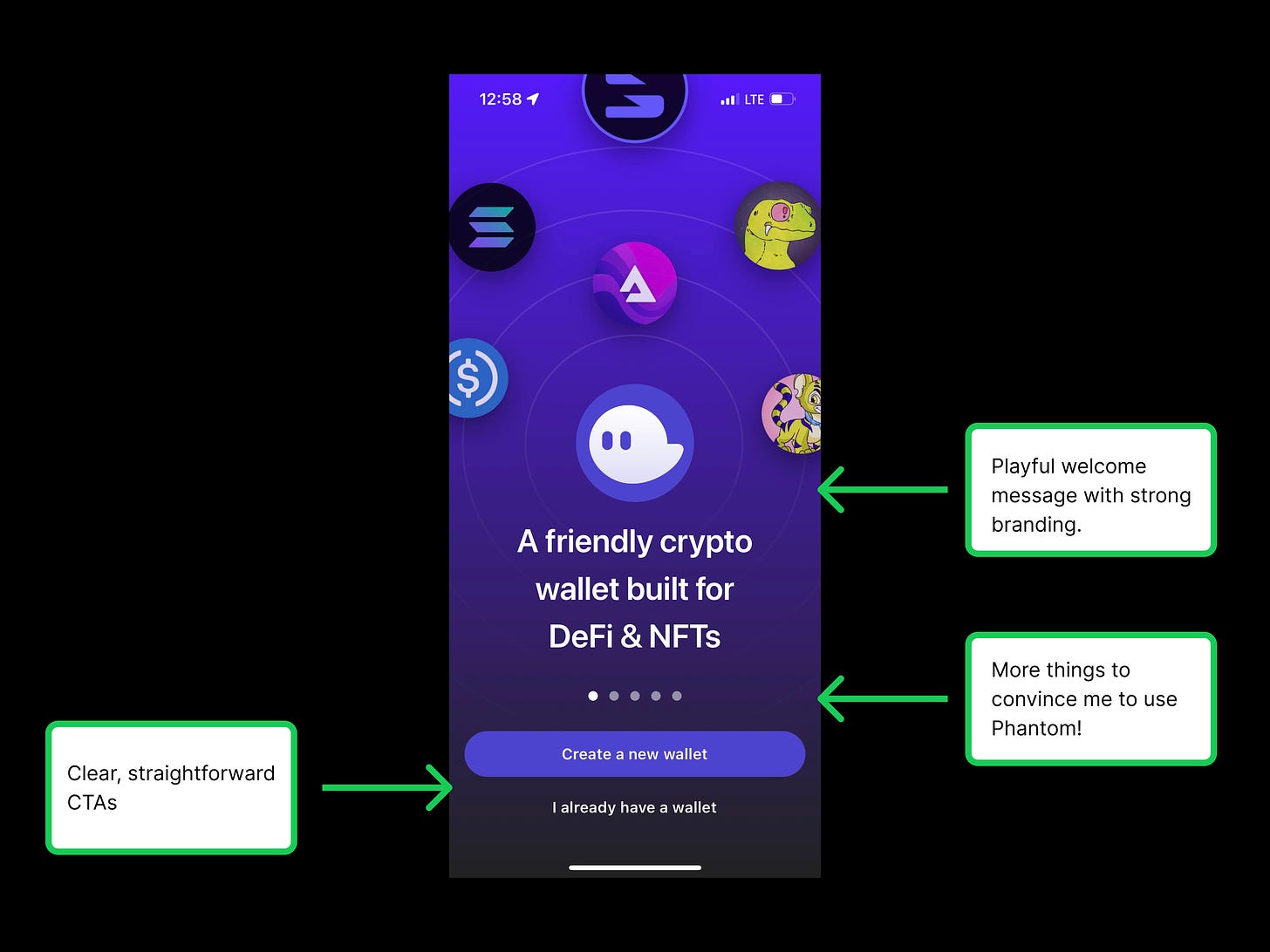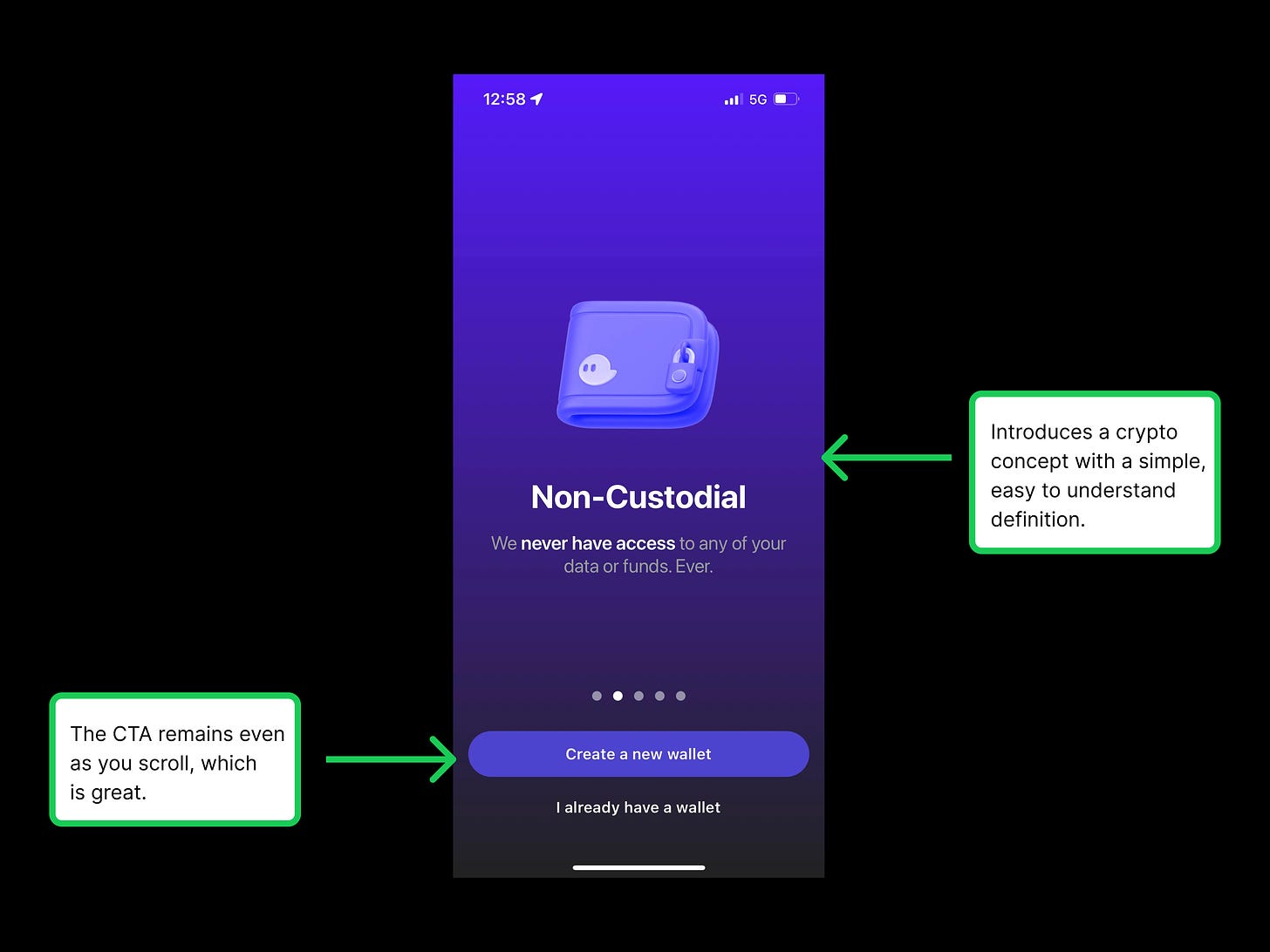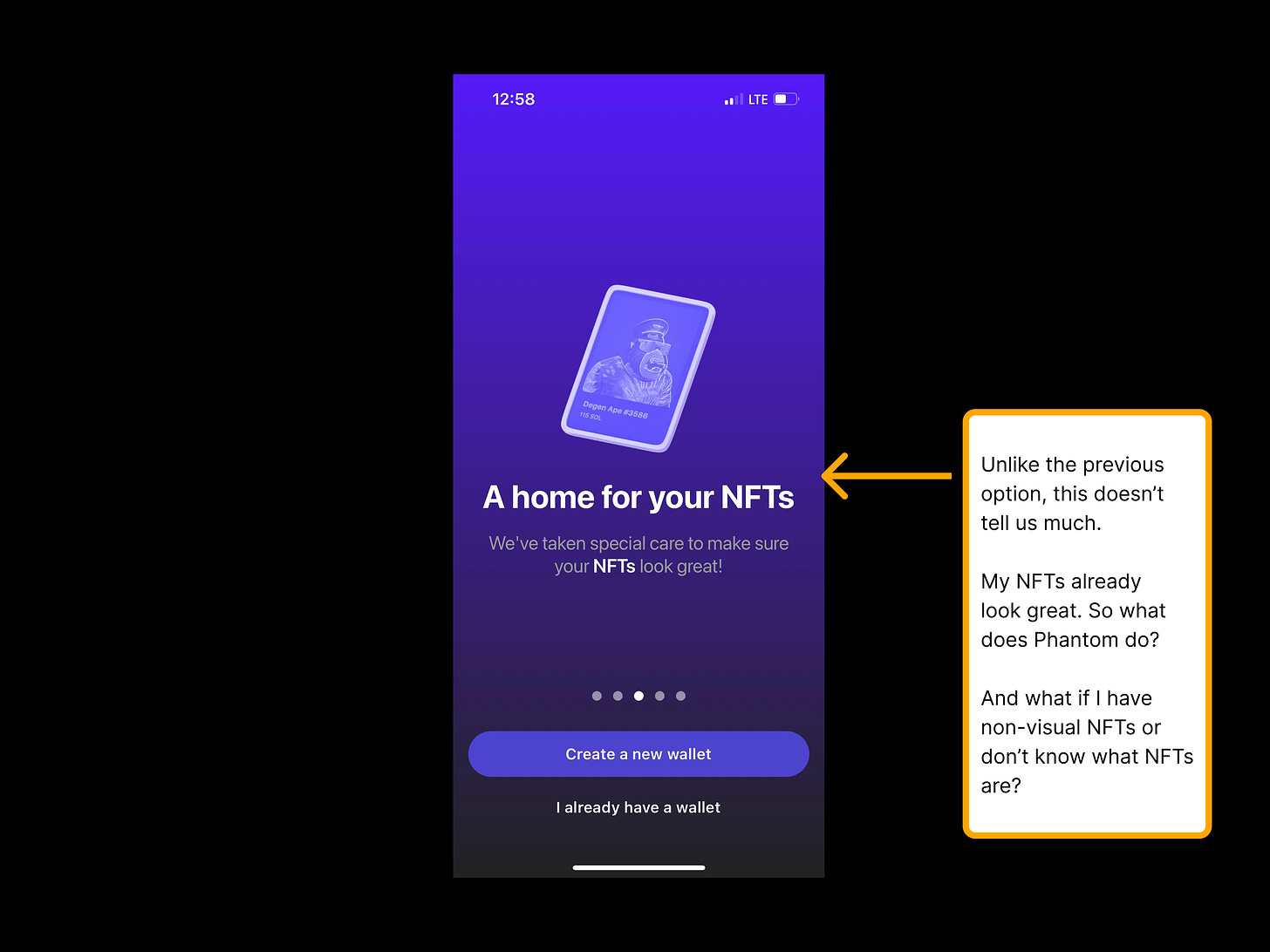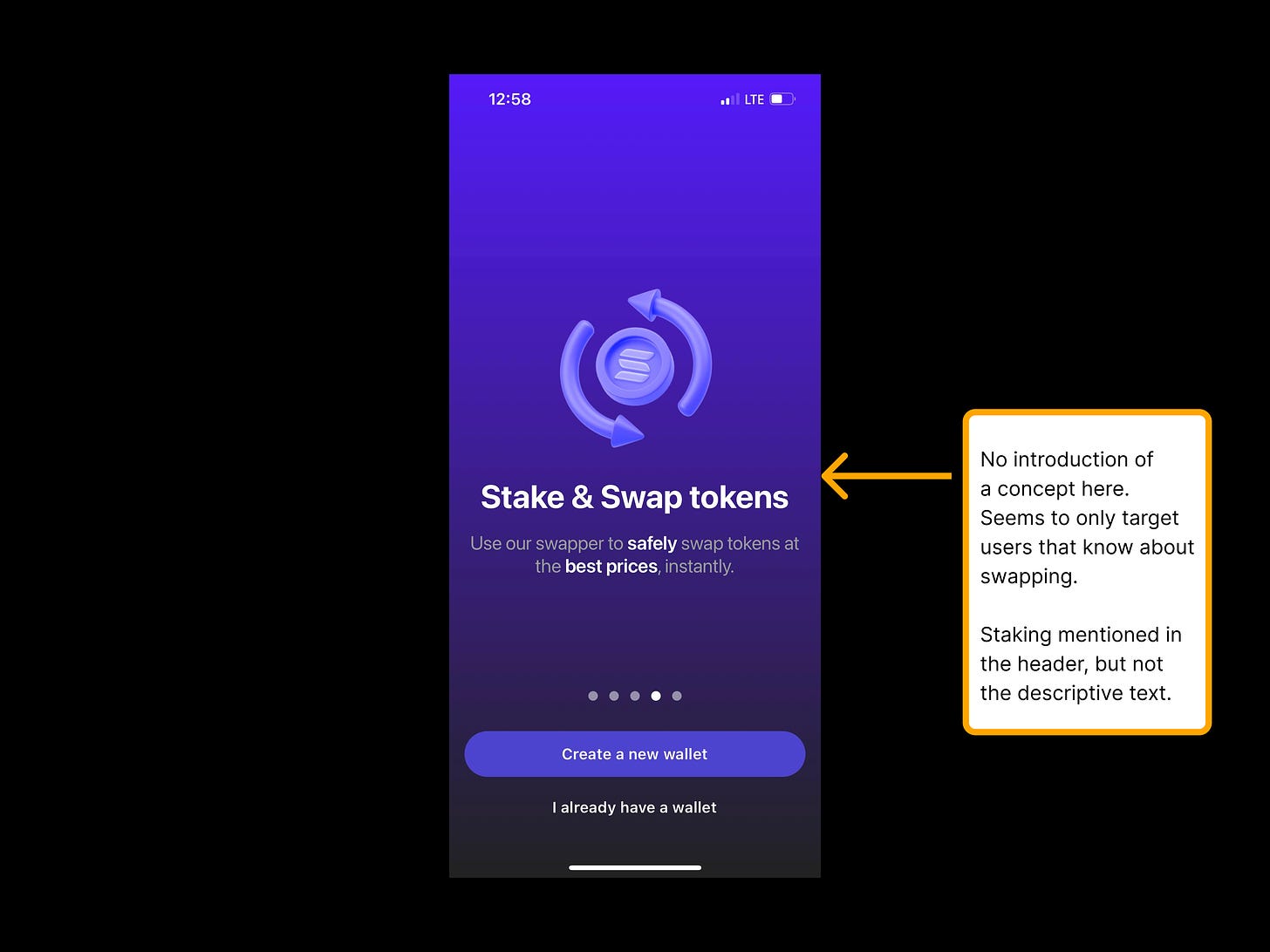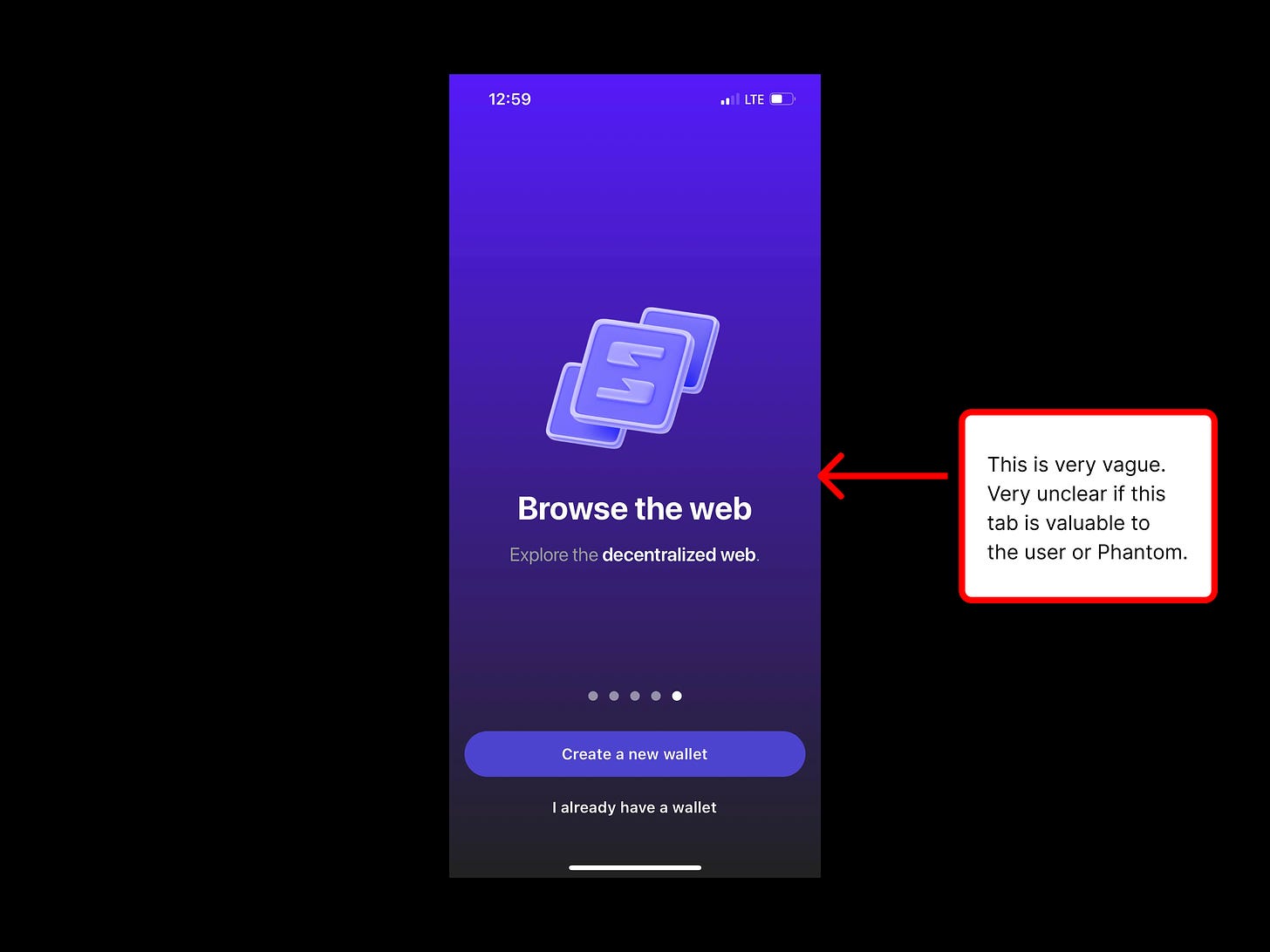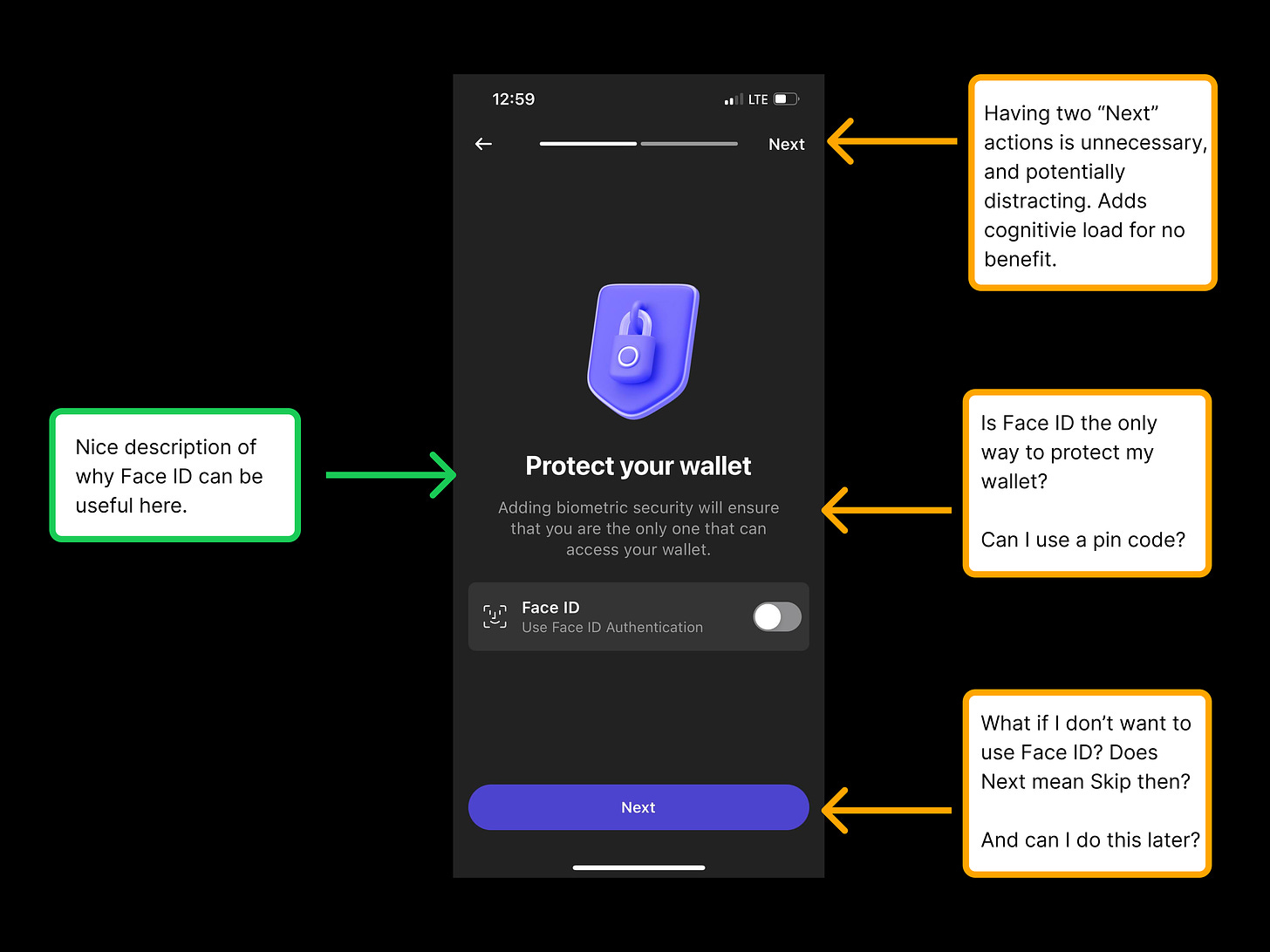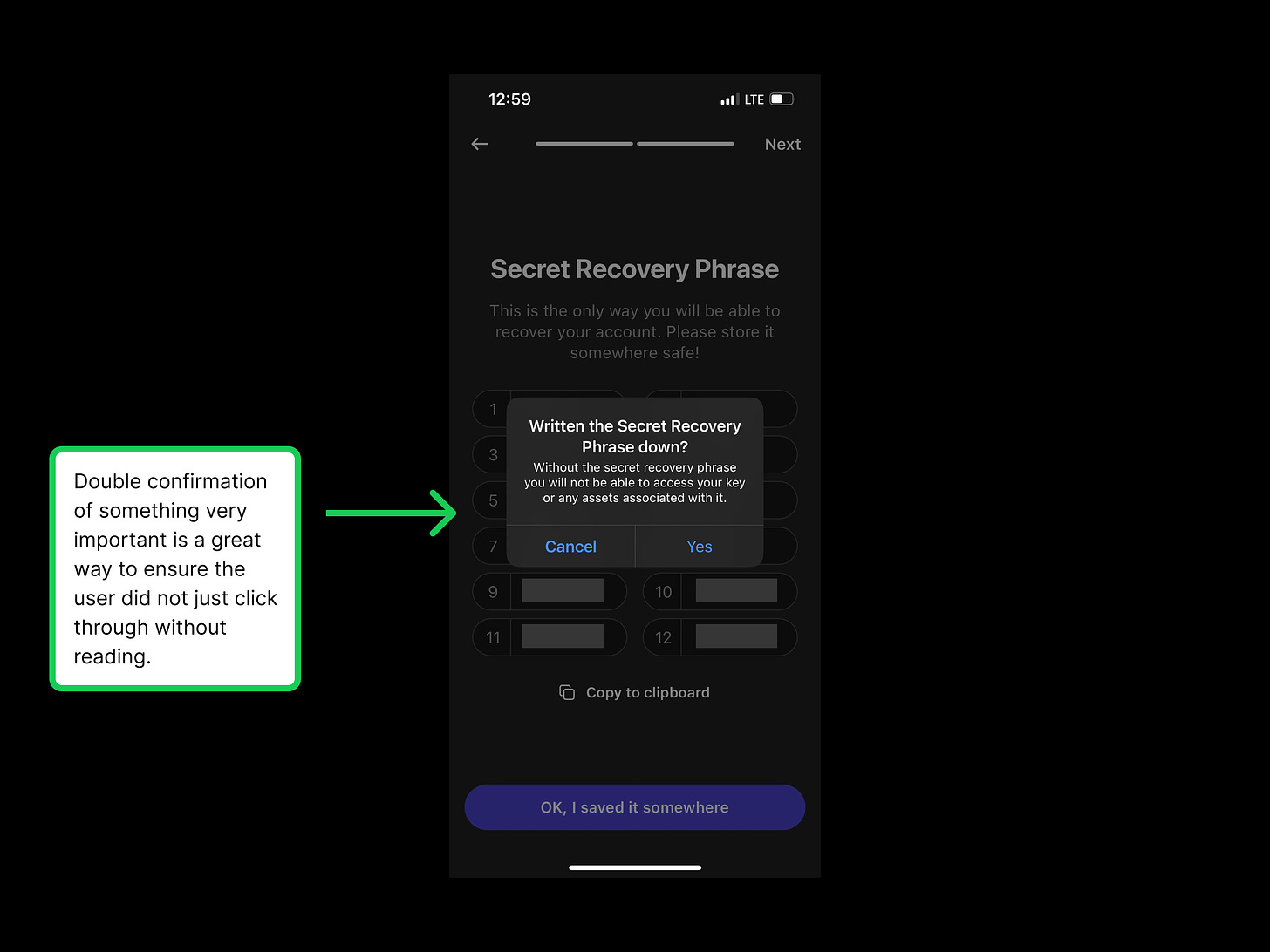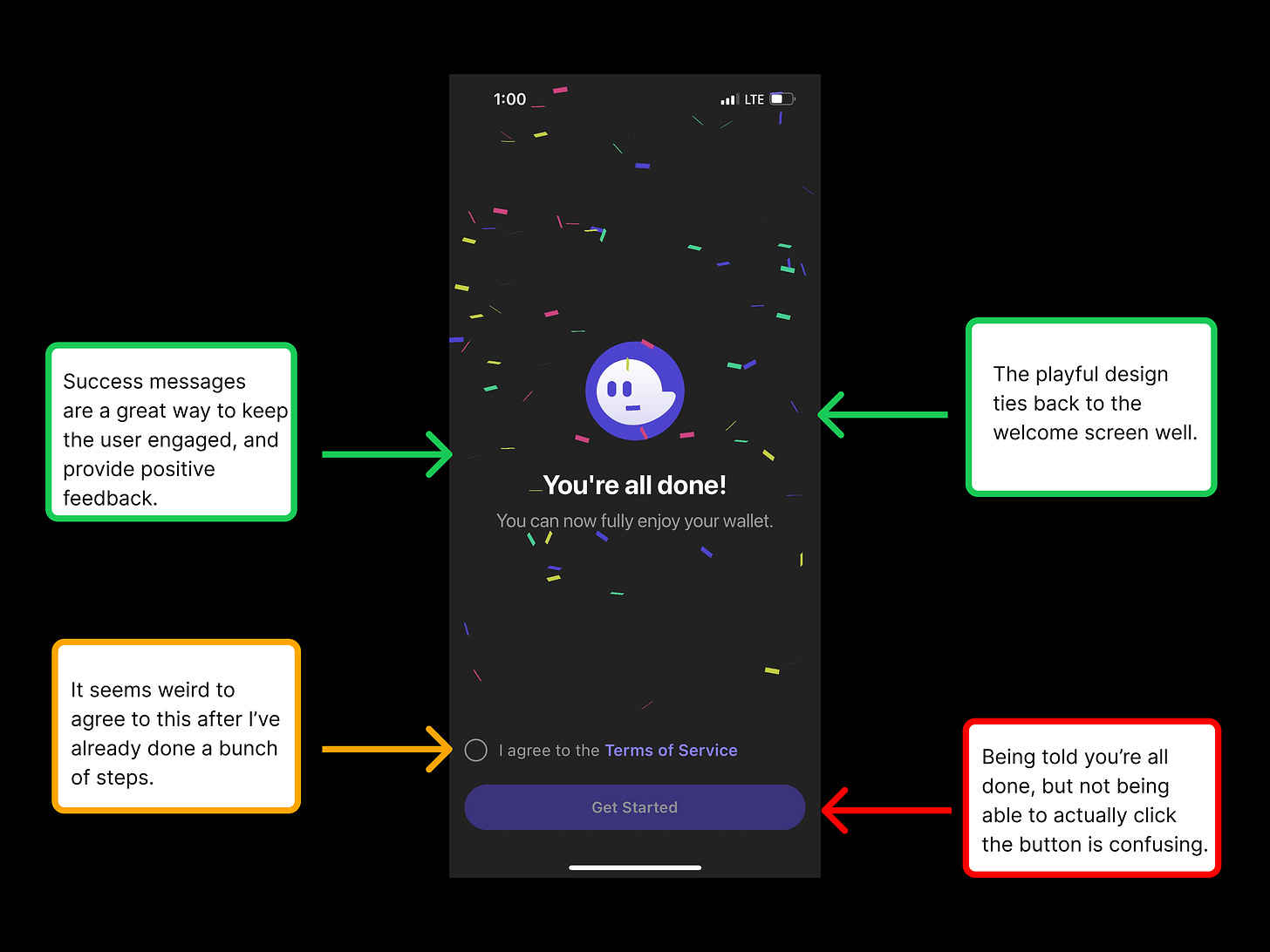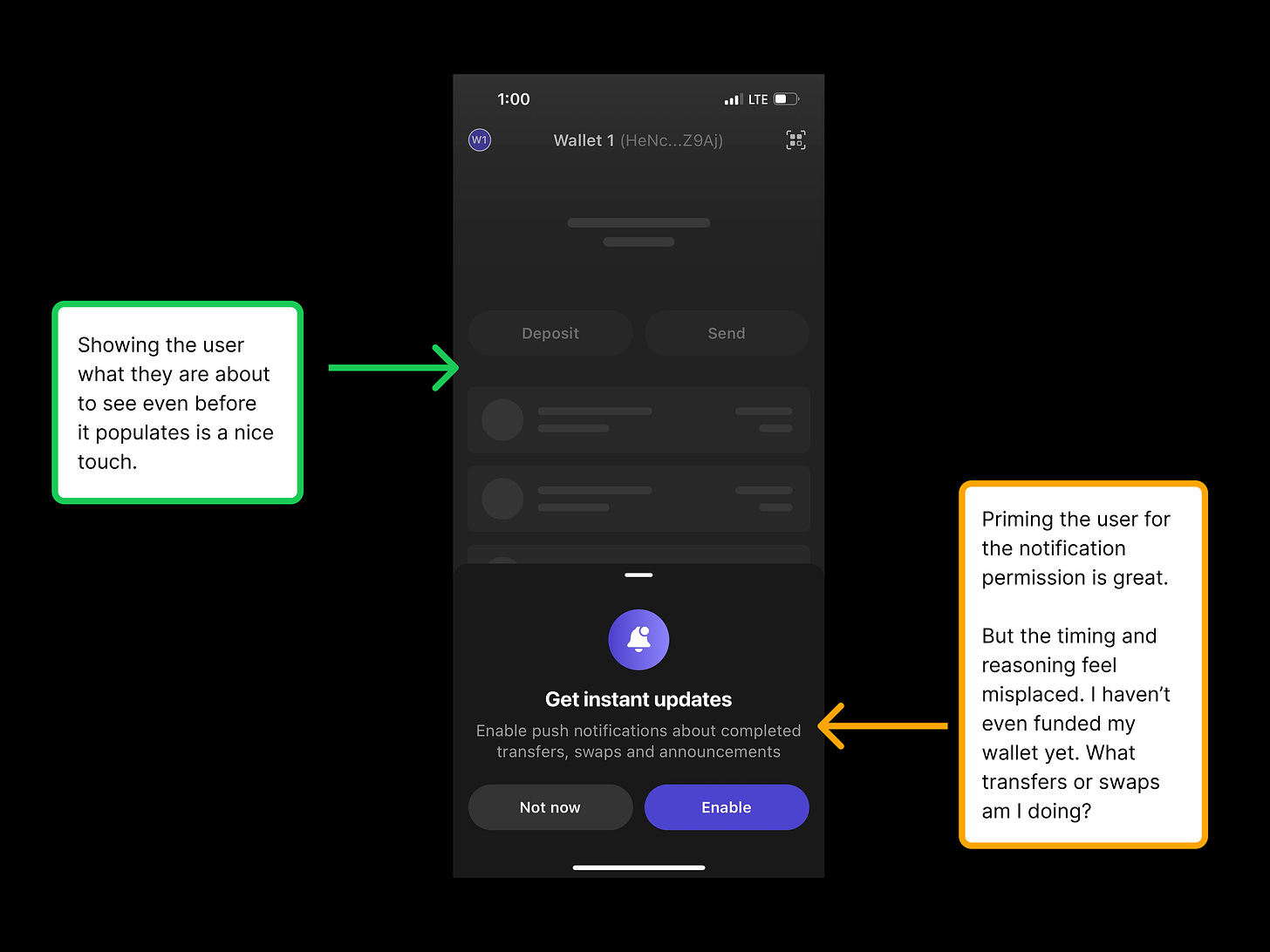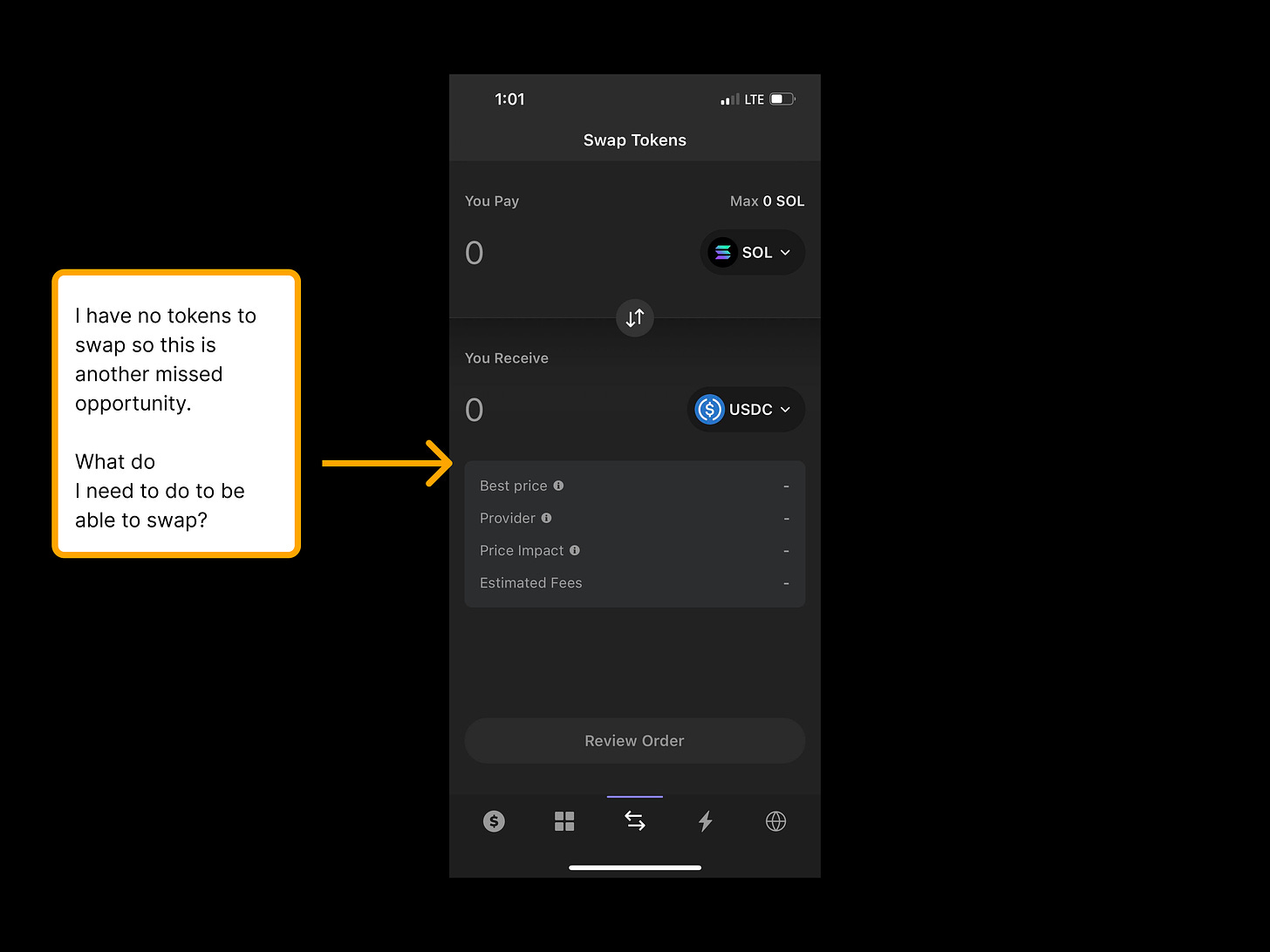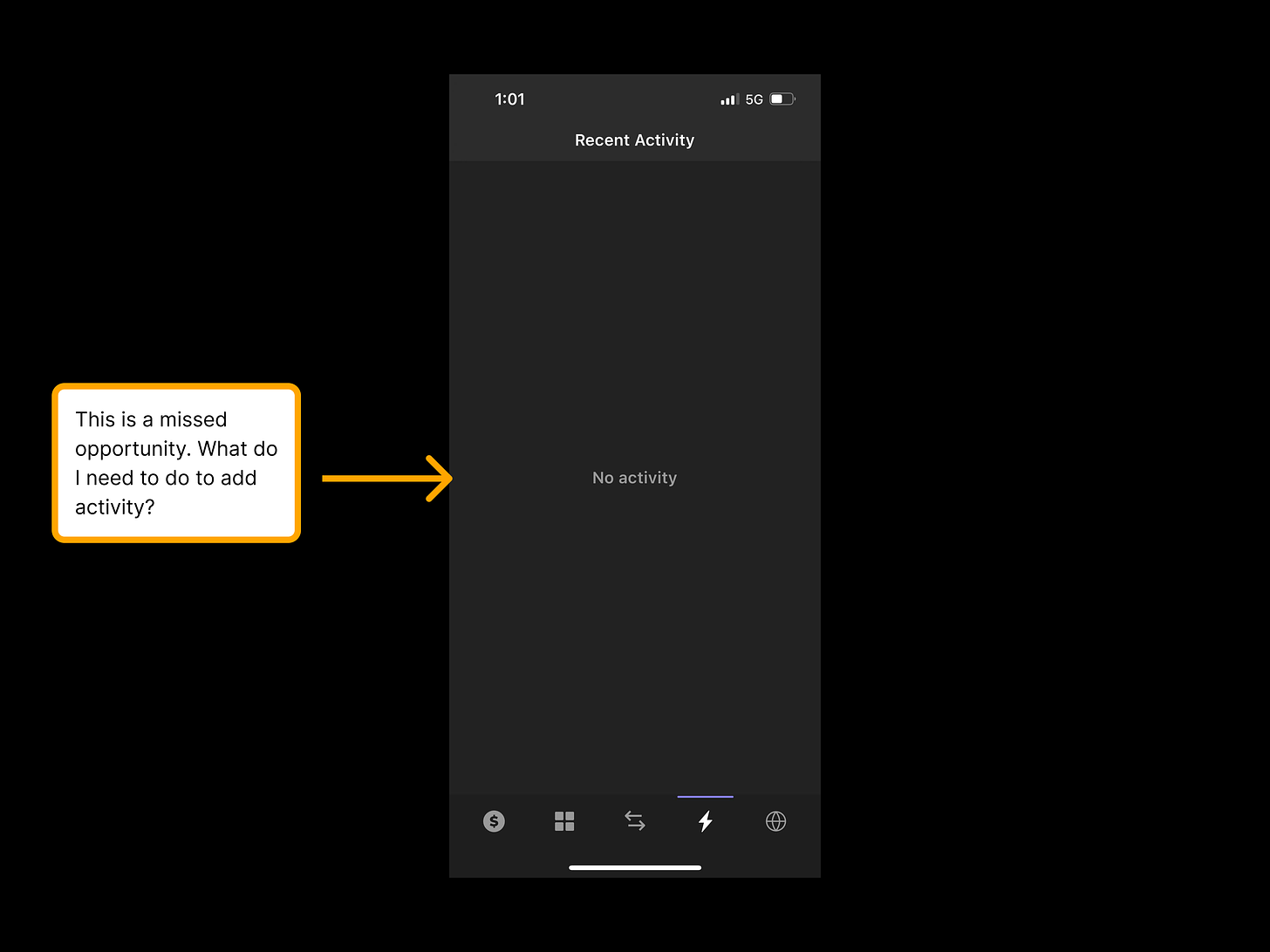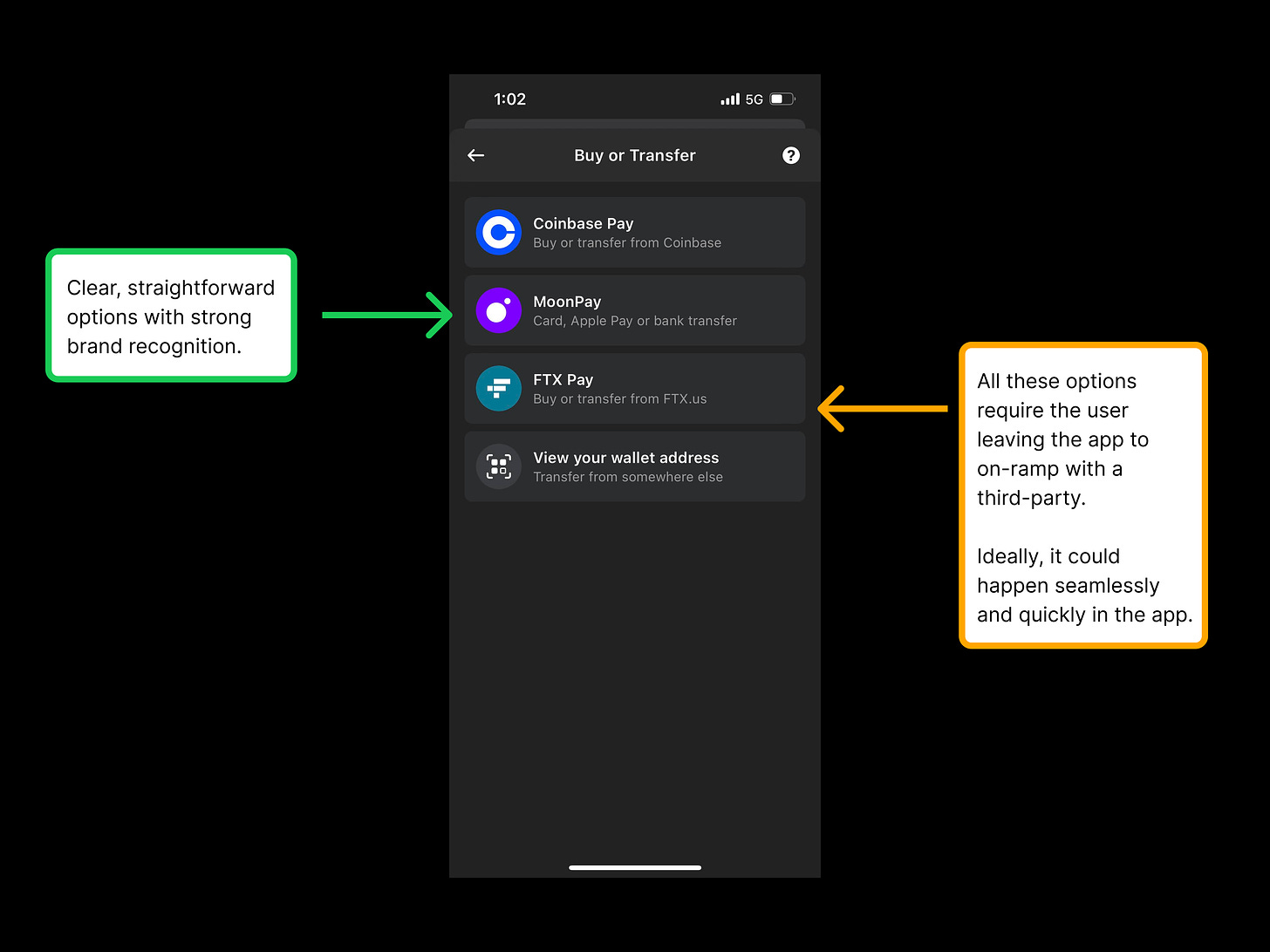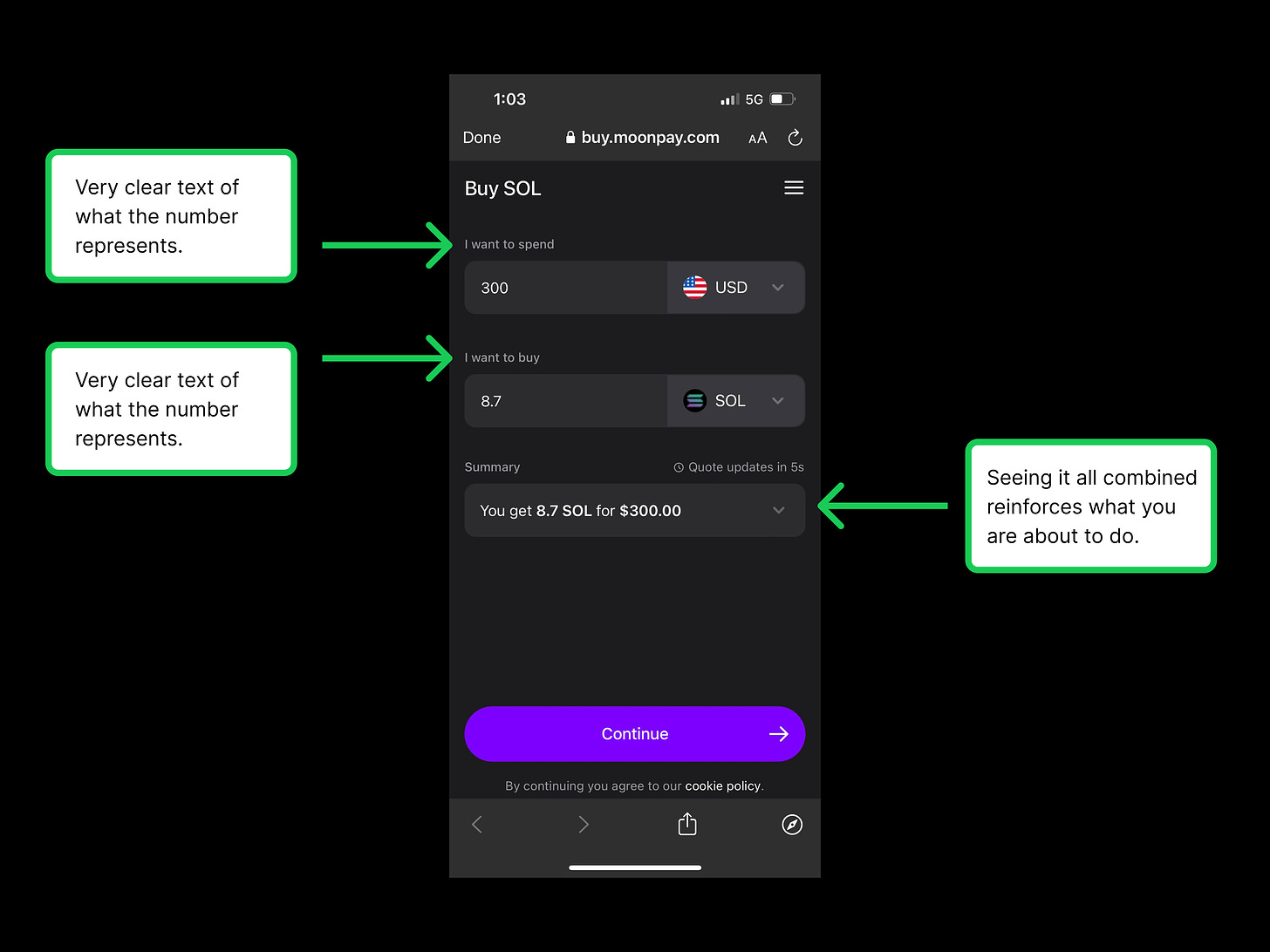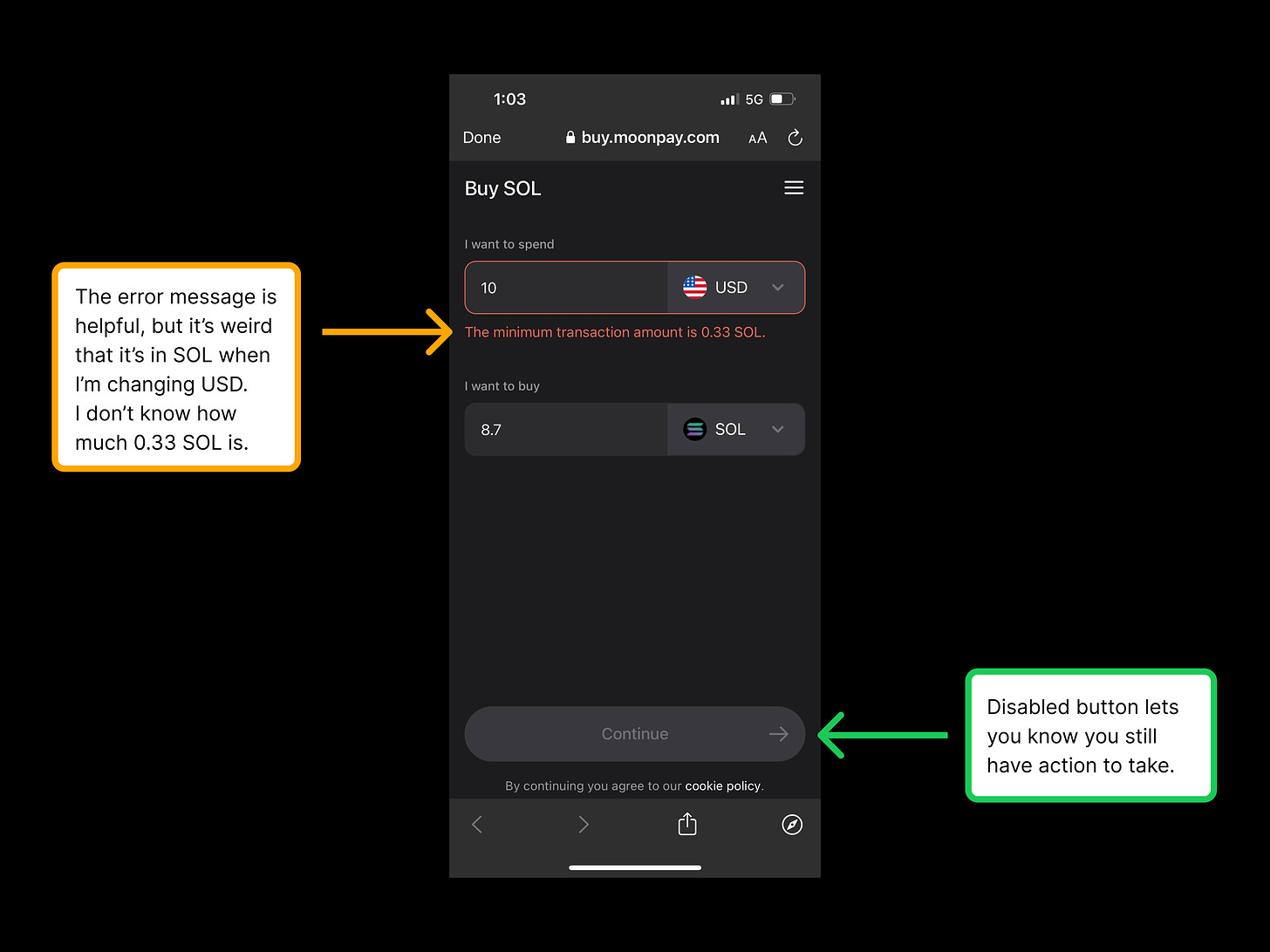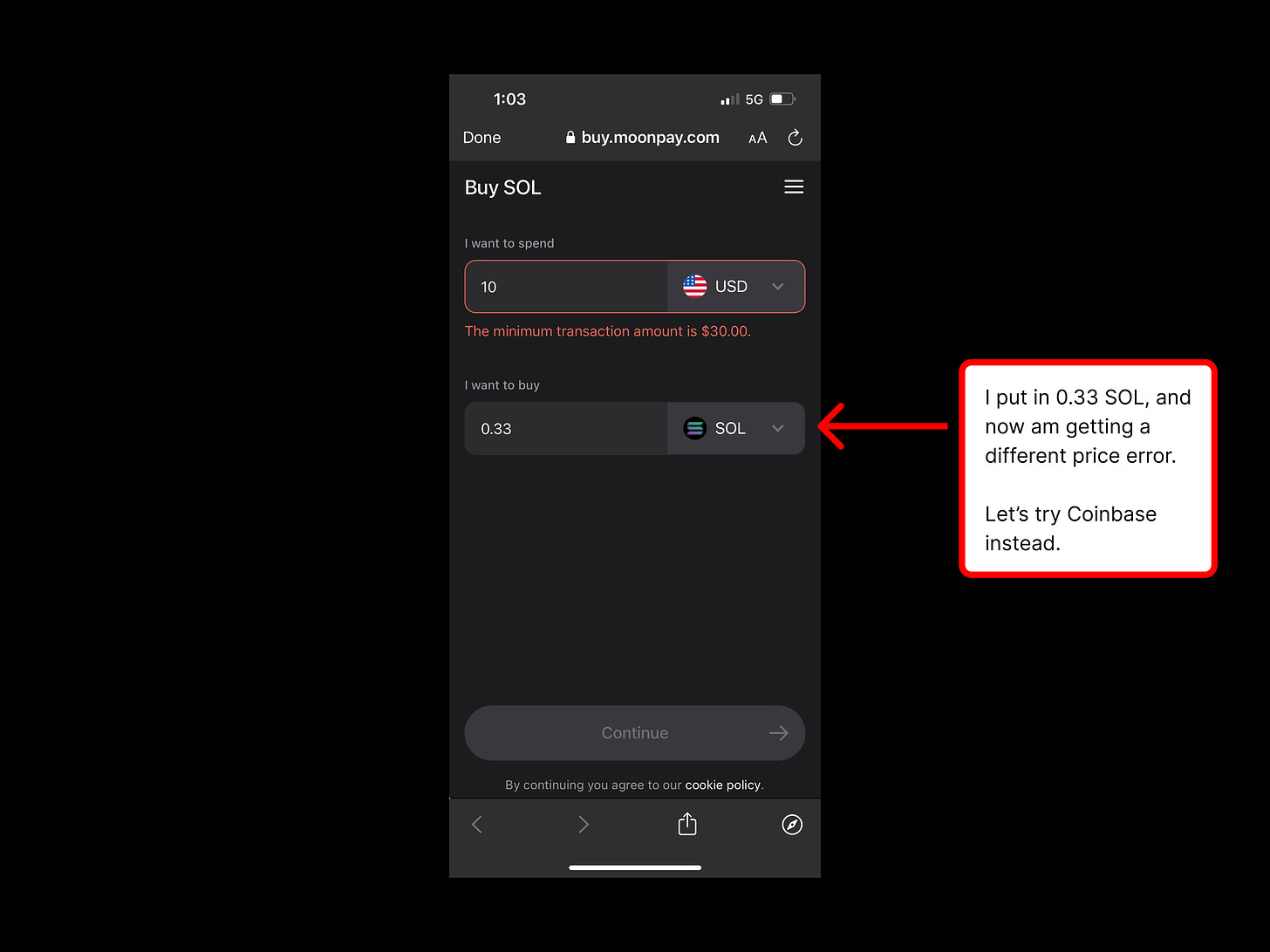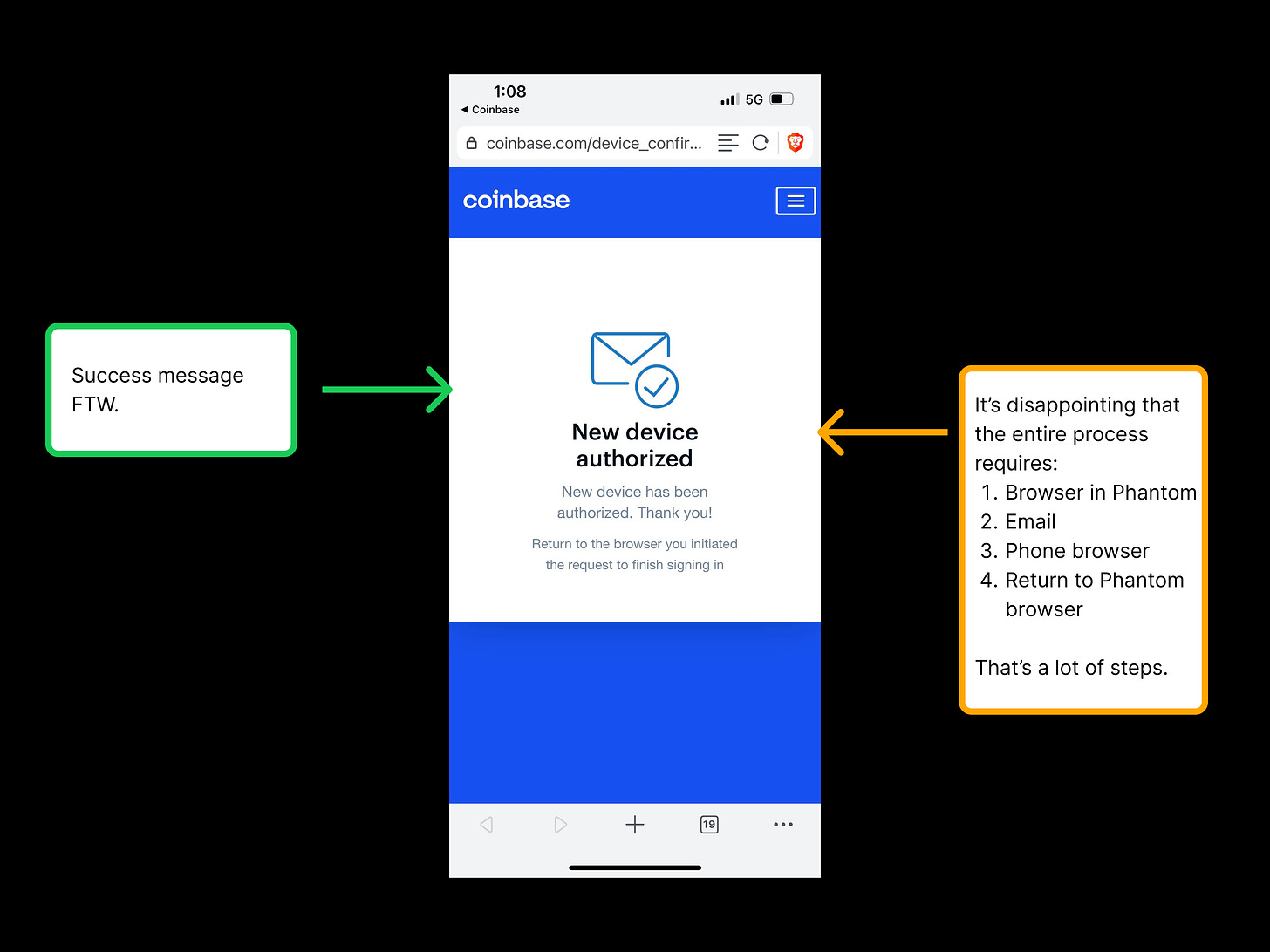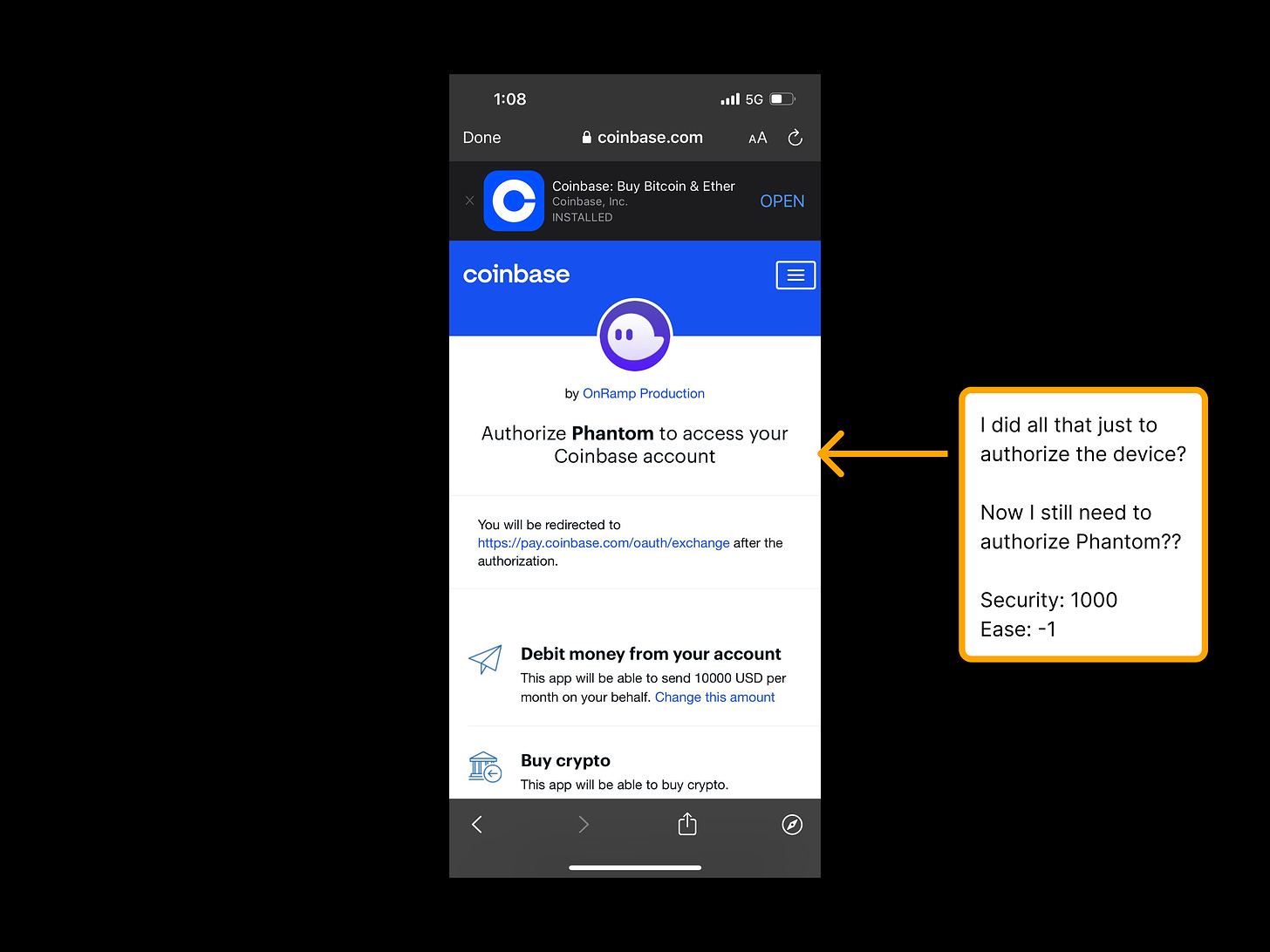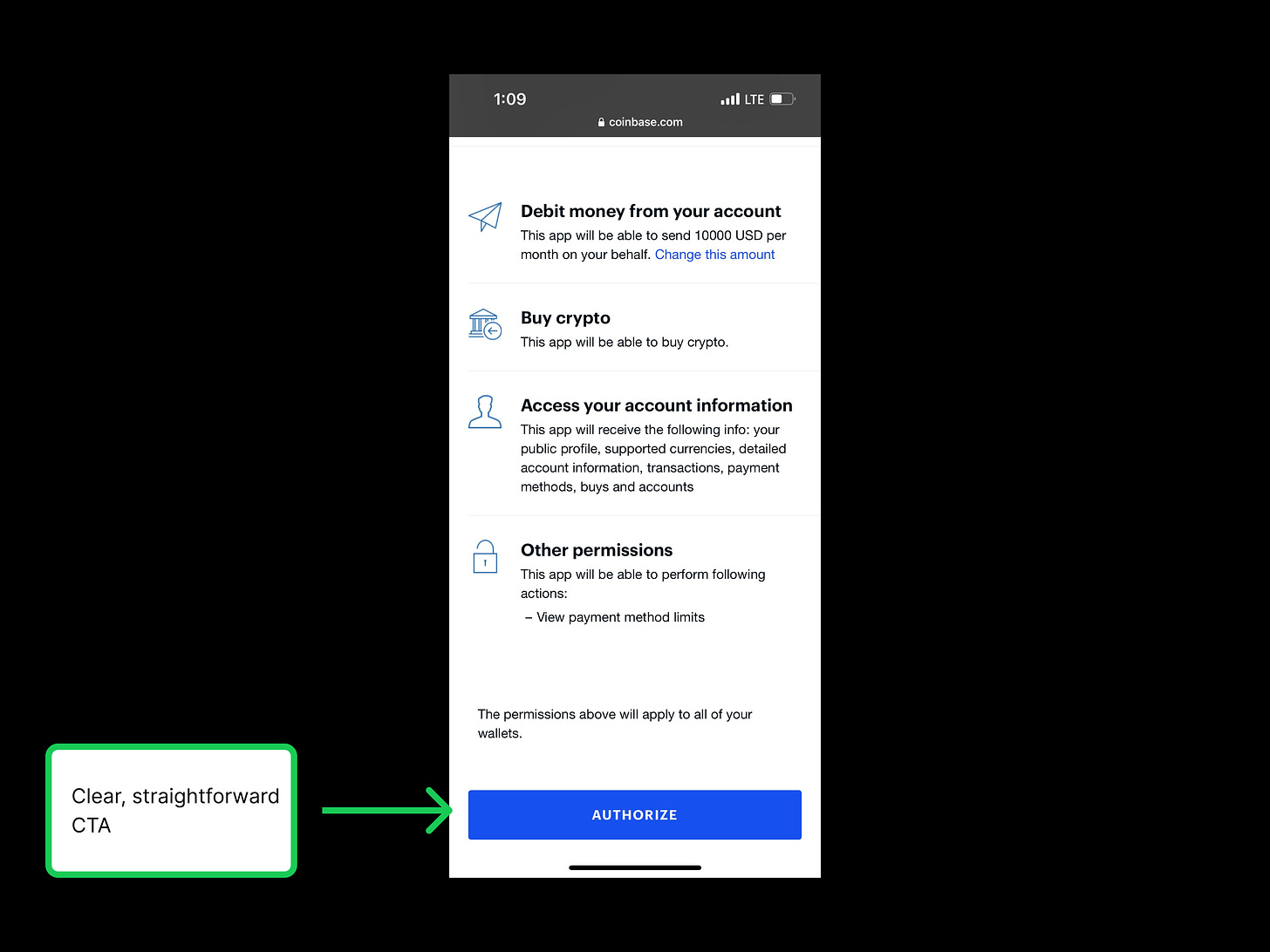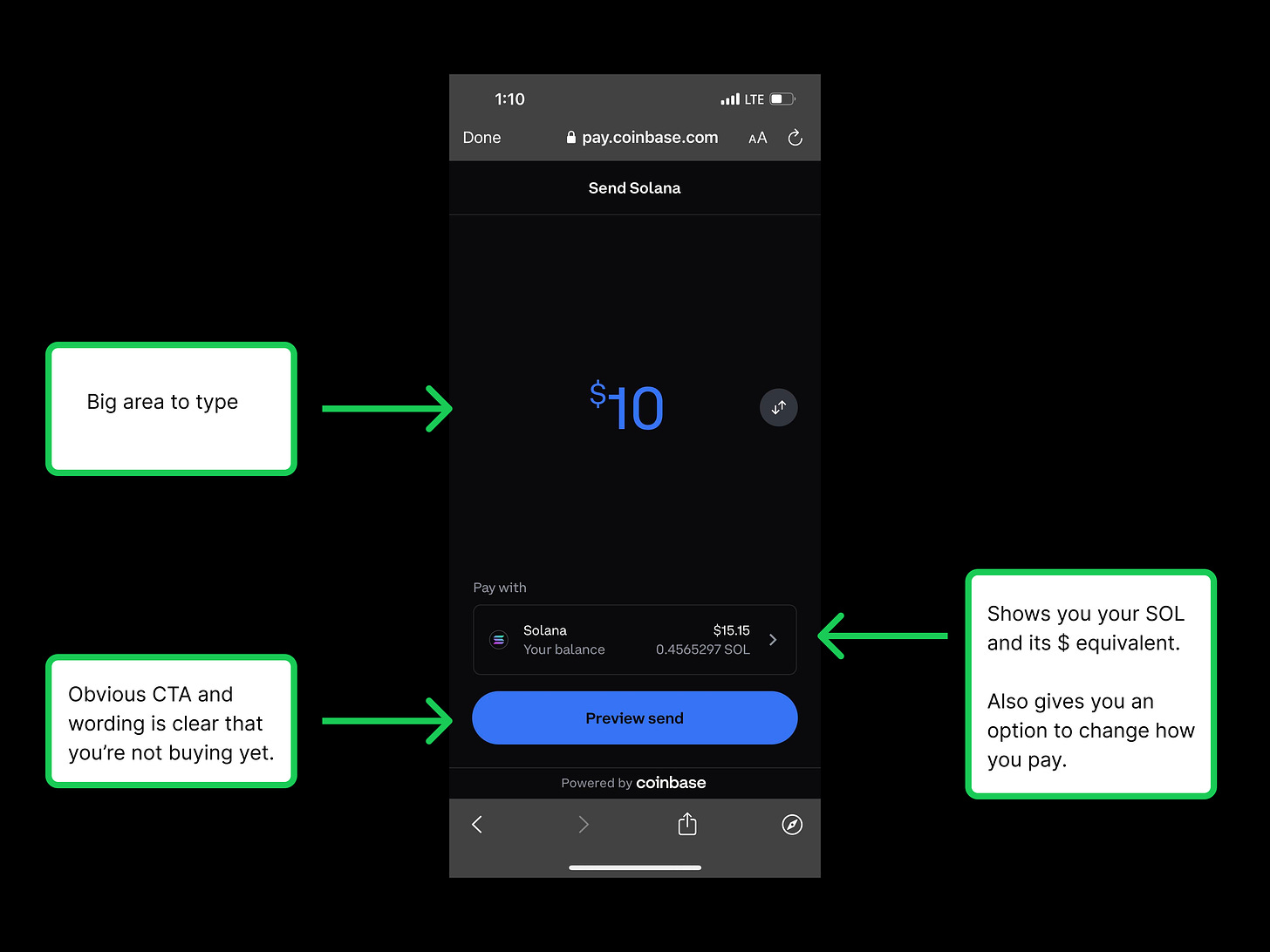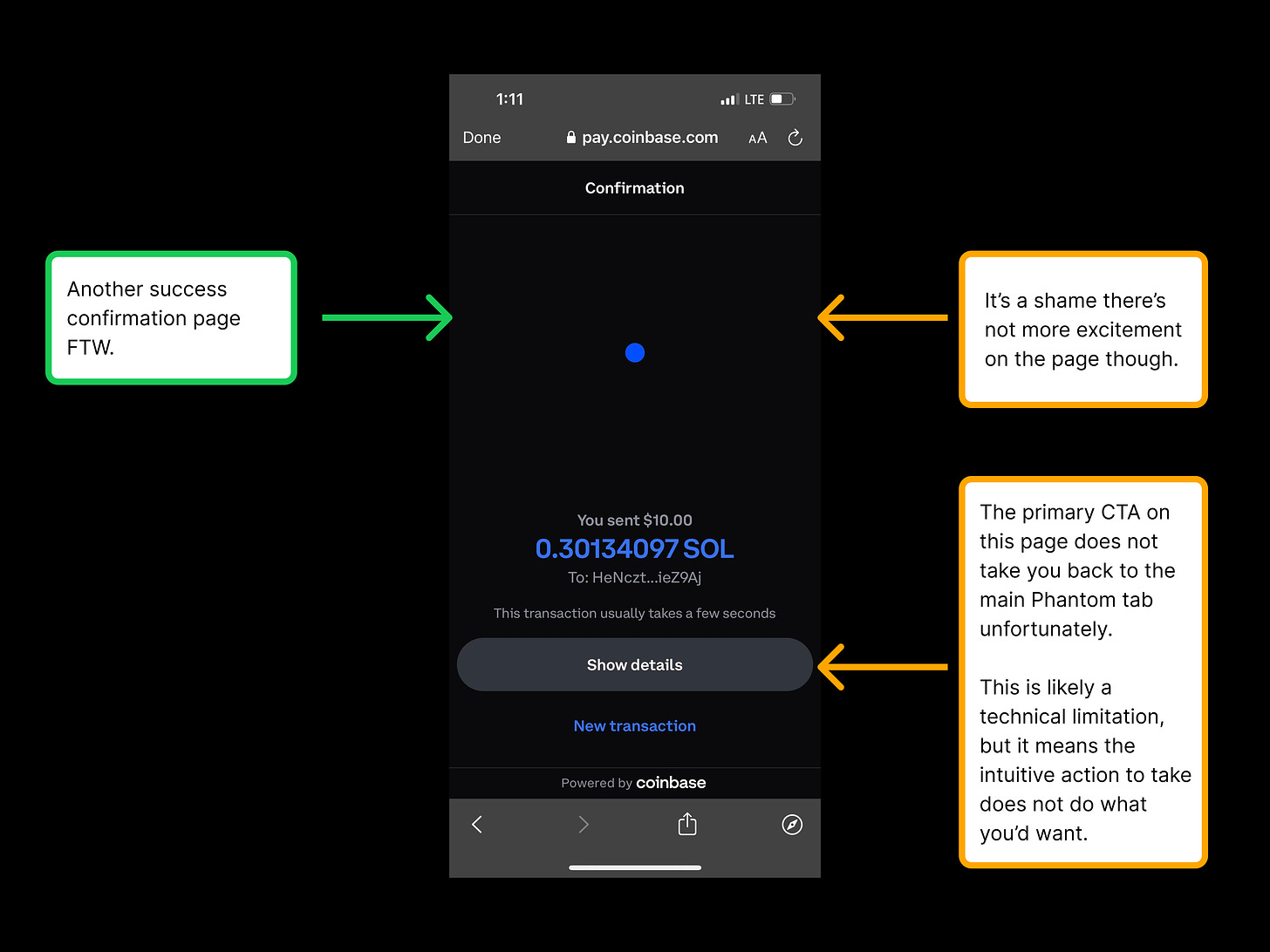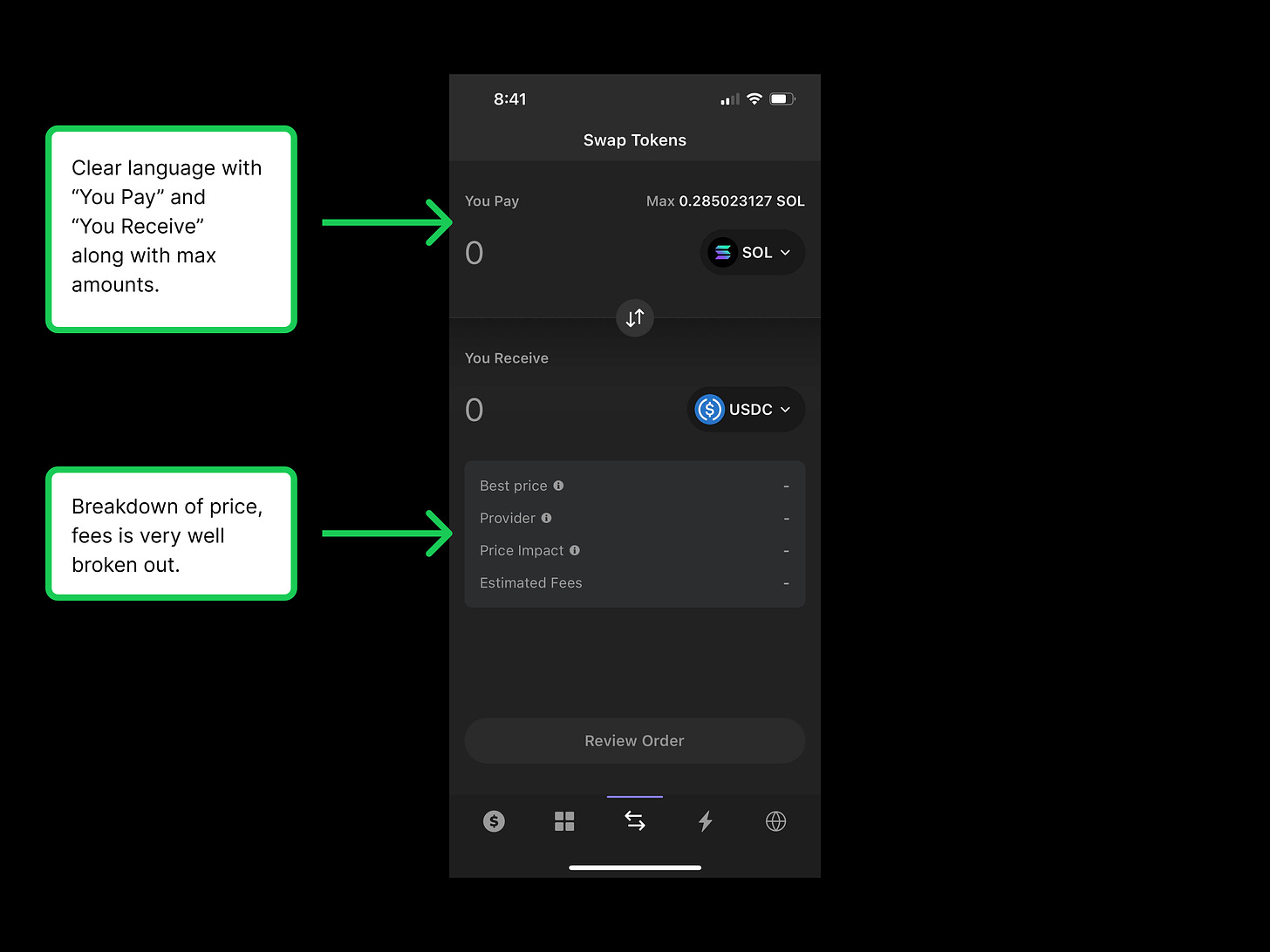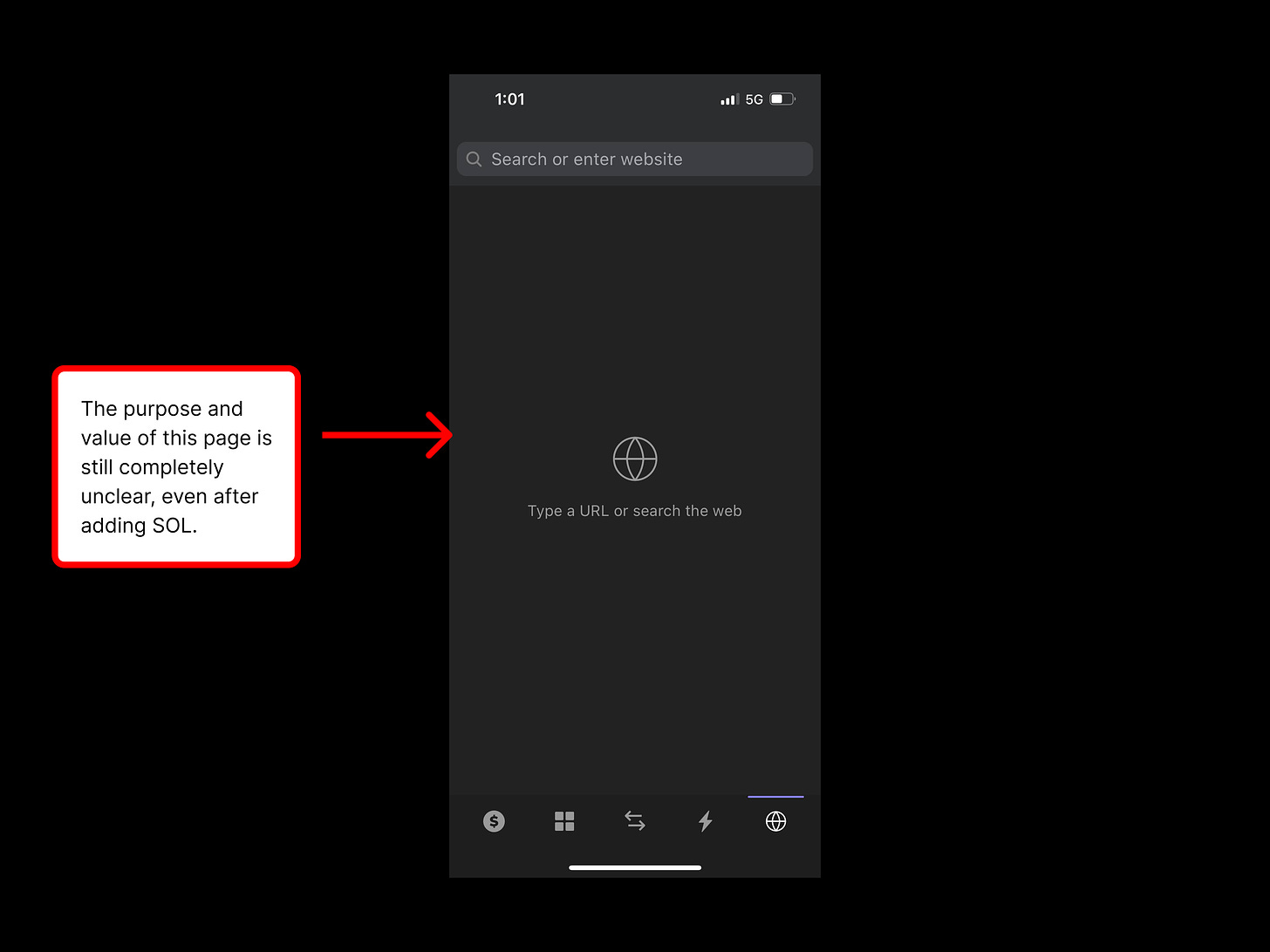tl;dr
Phantom is a Solana wallet available as both a mobile app and browser extension. It has a great, clean design that’s quite playful and leans into its brand.
What they do well:
Clean UI with (mostly) clear CTAs where applicable.
Very easy to create and secure a new wallet.
Primes users in advances of a permissions notification
Simple navigation built using common mobile paradigms.
What could be improved:
How users on-ramp and actually add SOL to their wallet. This is, more broadly, one of the biggest UX problems in web3 today. Balancing security with ease of use is not a trivial task, but we need to do better as an industry to onboard the next billion users.
What a user does after adding SOL. In a few different tabs, the wallet hints at what’s possible, but does not really help the user act on it.
Deep Dive
Below you’ll find annotated screenshots of most of the app with details on what’s working well and what could be improved.
Now going back to the home page to try and deposit some SOL.
The next few slides aren’t actually of the Phantom wallet but of how the MoonPay and Coinbase integrations work. It’s still part of the app experience, but not built by Phantom.
Let’s see what happens if I try to change how I pay.
I’ll be sticking to using my Coinbase balance. Let’s move forward in the process.
And now, finally, back to the Phantom wallet.